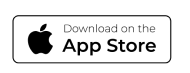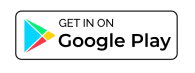Commercial POS in Suni Wallet: Boost Your Business and Access the Crypto User Market
Welcome to the world of commercial possibilities with Suni Wallet. In this article, we will explore the powerful Commercial POS module designed to provide customized and efficient solutions to businesses. Discover how this integration tool works and how you can enhance your business with the flexibility and versatility of our POS, allowing you to access a new market of crypto users.
What is the Commercial POS, and How Can I Integrate It into My Business?
Suni Wallet’s Commercial POS is a payment gateway that enables businesses (both legal entities and individuals) to accept payments in cryptocurrencies (BTC and Sats LND). What’s remarkable is that you can use your own smartphone as a commercial POS, without the need to acquire additional devices.
Commercial POS Fees
Suni Wallet charges businesses a commission of 0.5% on payments processed through the POS.
How to Start the Suni Wallet Commercial POS Process
- Registration and Configuration: The process begins when the merchant registers on the Suni Wallet platform and completes their business information, including name, address, and phone number. They can also define the validity period of sales receipts.
- Cryptocurrency Selection: Next, the merchant selects the cryptocurrencies they are willing to receive, whether it’s BTC or Sats LND. Suni Wallet will provide reception and concentration wallets for each type of currency.
- Cashier Configuration: The merchant can add as many cashiers as desired, providing their names, surnames, and email addresses. Additionally, each cashier will have a unique password. Once configured, the cashier will receive their access credentials via email.
How the Cashier Operates the POS
Once configured, the designated cashier can access Suni Wallet with their email address and assigned password. This grants them access to the platform in cashier-commerce mode, where they can only receive payments in the wallets selected by the merchant, categorized by currency type.
Operations with Lightning Network (Sats LND):
When a customer makes a purchase and chooses to pay with Lightning Network, the cashier must create a receipt that includes the dollar amount to be charged and a brief description of the sale. After confirming the information, a receipt will be generated in the form of a QR code and a Token. The cashier will show the QR code to the customer or send the Token to their phone. The customer will make the payment with their Lightning Network wallet, and the funds will be transferred instantly to the wallet operated by the cashier on behalf of the merchant.
Operations with BTC Blockchain:
For transactions involving the BTC blockchain, the process is similar, but in this case, the cashier will provide the customer with the encoded address of the merchant’s BTC wallet. The customer will make the transfer from their BTC wallet, and the funds will appear in the merchant’s BTC wallet as “Pending” until the transaction is confirmed on the network.
Cash Register Closure and Reports
At the end of the day, the cashier can perform a cash register closure, which will automatically generate a report of all transactions carried out that day. This report will be sent via email to the merchant. Additionally, the cashier can view in their cashier-commerce wallet how many transactions they processed, and the total amount of sales made.
With Suni Wallet’s Commercial POS, your business can easily and efficiently accept cryptocurrency payments and access a growing market of consumers using digital assets.
Integrate Suni Wallet into your business and enhance your presence in the world of cryptocurrencies!
Join Suni Wallet and Open the Doors to Commercial Innovation!